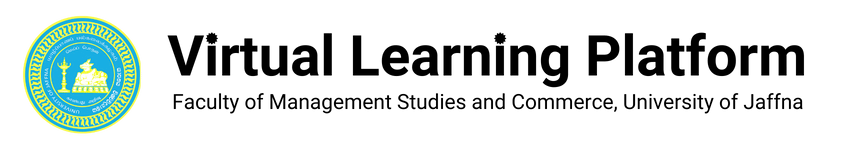Is this your first time here?
If you have lost or forgotten your password, you can create a new one by using the "Forgotten your username or password?" option.
If you experience any difficulties while logging in to the LMS, please inform me by sending an email to mclms@maco.jfn.ac.lk or by contacting me at 0776599797 for assistance.